Matchmaking error Fortnite, Fortnite, the immensely popular multiplayer game developed by Epic Games, has captured the hearts of millions of players around the world. As with any online gaming experience, matchmaking plays a crucial role in connecting players for fair and enjoyable gameplay. However, at times, players encounter frustrating matchmaking errors that prevent them from diving into the action. In this article, we will delve into the world of matchmaking errors in Fortnite, exploring their causes and providing helpful solutions to overcome them.
Understanding Matchmaking in Fortnite
Matchmaking serves as the backbone of Fortnite’s multiplayer experience. Its primary purpose is to create balanced matchups by considering various factors such as players’ skill levels, region, and platform. By carefully matching players with opponents of similar capabilities, matchmaking ensures that each encounter presents a challenging yet enjoyable experience.
Common Matchmaking Errors in Fortnite
Unfortunately, matchmaking errors have become an all-too-common occurrence in Fortnite. These errors disrupt the seamless flow of gameplay, leaving players frustrated and disconnected from the excitement. One particularly vexing error is the “matchmaking error” message that players may encounter when attempting to join a game.
This matchmaking error can manifest in different forms, including being stuck on the matchmaking screen indefinitely, encountering “Failed to Connect” messages, or experiencing long waiting times without finding a suitable match. Understanding the underlying causes of these errors is crucial to resolving them effectively.
Causes of Matchmaking Errors
Several factors can contribute to matchmaking errors in Fortnite. Firstly, server issues or maintenance activities can disrupt the matchmaking process, resulting in errors. Network connectivity problems, such as unstable internet connections or high latency, can also hinder successful matchmaking.
Furthermore, when Fortnite undergoes updates or patches, changes to the matchmaking algorithm may introduce unforeseen issues. These updates are intended to improve gameplay and address existing bugs, but occasionally they can inadvertently create new matchmaking errors.
Troubleshooting Matchmaking Errors
If you find yourself encountering matchmaking errors in Fortnite, there are steps you can take to resolve them. First, ensure that your internet connection is stable by performing a speed test and troubleshooting any network issues. Restarting your router or connecting via a wired connection can often improve connectivity.
Additionally, checking the status of Fortnite’s servers can provide valuable insights into ongoing issues. Epic Games provides regular updates on server statuses, which can help you determine if the error is related to server maintenance or a localized problem.
Tips to Avoid Matchmaking Errors
While matchmaking errors can be frustrating, there are proactive measures you can take to minimize their occurrence. Maintaining a stable internet connection is paramount, so consider using a wired connection instead of Wi-Fi if possible. Regularly updating Fortnite and your gaming platform ensures that you have the latest bug fixes and improvements, reducing the likelihood of encountering matchmaking errors.
Contacting Support for Matchmaking Issues
If you have exhausted all troubleshooting options and continue to experience persistent matchmaking errors, don’t lose hope. Epic Games offers support channels to assist players in resolving their issues. Visit the official Fortnite website or reach out to the support team through their designated channels to seek personalized assistance.
Conclusion
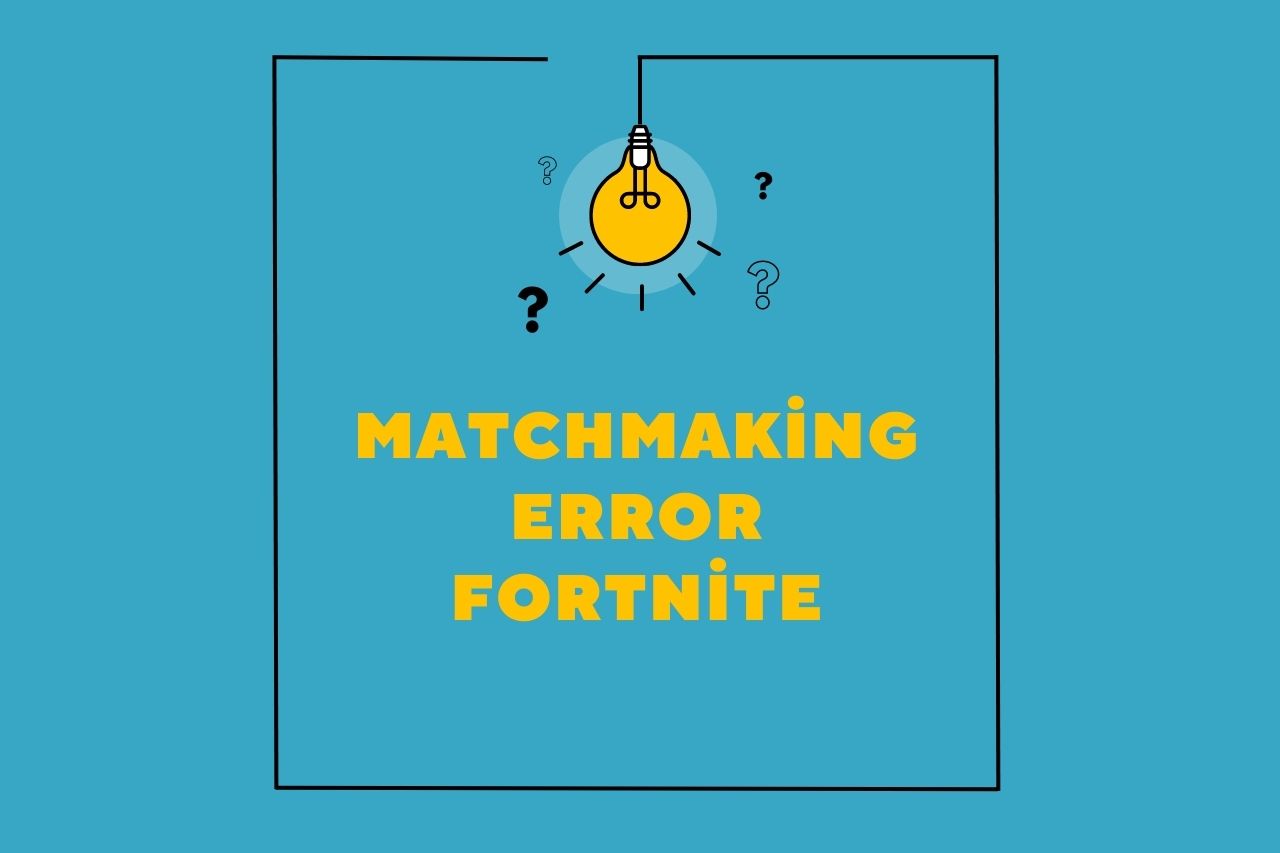
Matchmaking error Fortnite
Matchmaking errors in Fortnite can be a frustrating obstacle to overcome, but with the right knowledge and troubleshooting steps, you can minimize their impact on your gaming experience. By understanding the causes of matchmaking errors and employing proactive measures, you can ensure a smoother and more enjoyable time in the world of Fortnite.
FAQs
- Q: Why am I getting stuck on the matchmaking screen in Fortnite? A: Staying stuck on the matchmaking screen may be caused by server issues or network connectivity problems. Try troubleshooting your internet connection or checking the status of Fortnite’s servers.
- Q: Can matchmaking errors in Fortnite be fixed by restarting the game? A: Restarting the game can sometimes resolve temporary matchmaking errors. However, if the issue persists, additional troubleshooting steps may be necessary.
- Q: How often does Fortnite release updates that may affect matchmaking? A: Fortnite regularly releases updates to improve gameplay and address bugs. These updates can occasionally introduce new matchmaking errors, but they are usually swiftly addressed in subsequent patches.
- Q: Does my internet speed affect Fortnite’s matchmaking? A: Yes, a stable and fast internet connection is crucial for successful matchmaking in Fortnite. Ensure that you have a reliable connection and consider using a wired connection for optimal performance.
- Q: What should I do if none of the troubleshooting steps resolve my matchmaking errors? A: If you have exhausted all troubleshooting options, reaching out to Fortnite’s support team for personalized assistance is recommended. Visit the official Fortnite website or check their support channels for further guidance.





