Oppo Touch Problem, As mobile phones have become an essential part of our lives, it can be frustrating when we encounter problems with them. One such issue that Oppo users may face is the touch problem. In this article, we will discuss the causes, solutions, and prevention of the Oppo touch problem.
What is the Oppo Touch Problem?
The Oppo touch problem refers to a situation where the phone’s screen becomes unresponsive or registers false touches. This can make it difficult or impossible to use the phone as intended. The issue can occur on any model of Oppo phone and can be caused by a variety of factors.
Causes of the Oppo Touch Problem
The touch problem in Oppo phones can be caused by several factors including:
1. Physical Damage
Physical damage to the screen or the phone itself can cause the touch problem. Dropping the phone or exposing it to extreme temperatures can damage the internal components and affect the touch functionality.
2. Software Issues
Software issues can also cause touch problems in Oppo phones. This can be due to outdated software, incompatible apps, or bugs in the operating system.
3. Hardware Malfunction
Hardware malfunction is another possible cause of the touch problem. This can include issues with the phone’s internal components, such as the touchscreen controller or the digitizer.
Solutions to the Oppo Touch Problem
If you are experiencing the touch problem on your Oppo phone, there are several solutions that you can try:
1. Restart Your Phone
A simple restart can often fix minor software issues that may be causing the touch problem. Hold down the power button and tap “Restart” to reboot your phone.
2. Check for Software Updates
Make sure that your phone’s software is up to date by checking for updates in the settings menu. Updating your software can fix bugs and other issues that may be causing the touch problem.
3. Remove Screen Protector
If you have a screen protector on your Oppo phone, try removing it to see if that fixes the touch problem. Screen protectors can sometimes interfere with the touchscreen’s functionality.
4. Perform a Factory Reset
Performing a factory reset will erase all data from your phone and restore it to its original settings. This can fix any software issues that may be causing the touch problem. However, make sure to back up your data before performing a factory reset.
5. Visit an Authorized Service Center
If none of the above solutions work, it may be necessary to bring your phone to an authorized service center for repair. A trained technician can diagnose and fix any hardware issues that may be causing the touch problem.
Preventing the Oppo Touch Problem
Prevention is often the best solution to avoid encountering the touch problem on your Oppo phone. Here are some tips to prevent the touch problem:
1. Use a Phone Case
Using a protective case can help prevent physical damage to your phone in case of drops or impacts.
2. Keep Your Software Up to Date
Make sure to regularly check for software updates and install them promptly. This can fix bugs and other issues that may cause the touch problem.
3. Avoid Installing Incompatible Apps
Be cautious when installing apps on your Oppo phone. Some apps may not be compatible with your phone’s software and can cause issues such as the touch problem.
4. Keep Your Phone Away from Extreme Temperatures
Avoid exposing your phone to extreme temperatures, which can damage its internal components and affect the touch functionality.
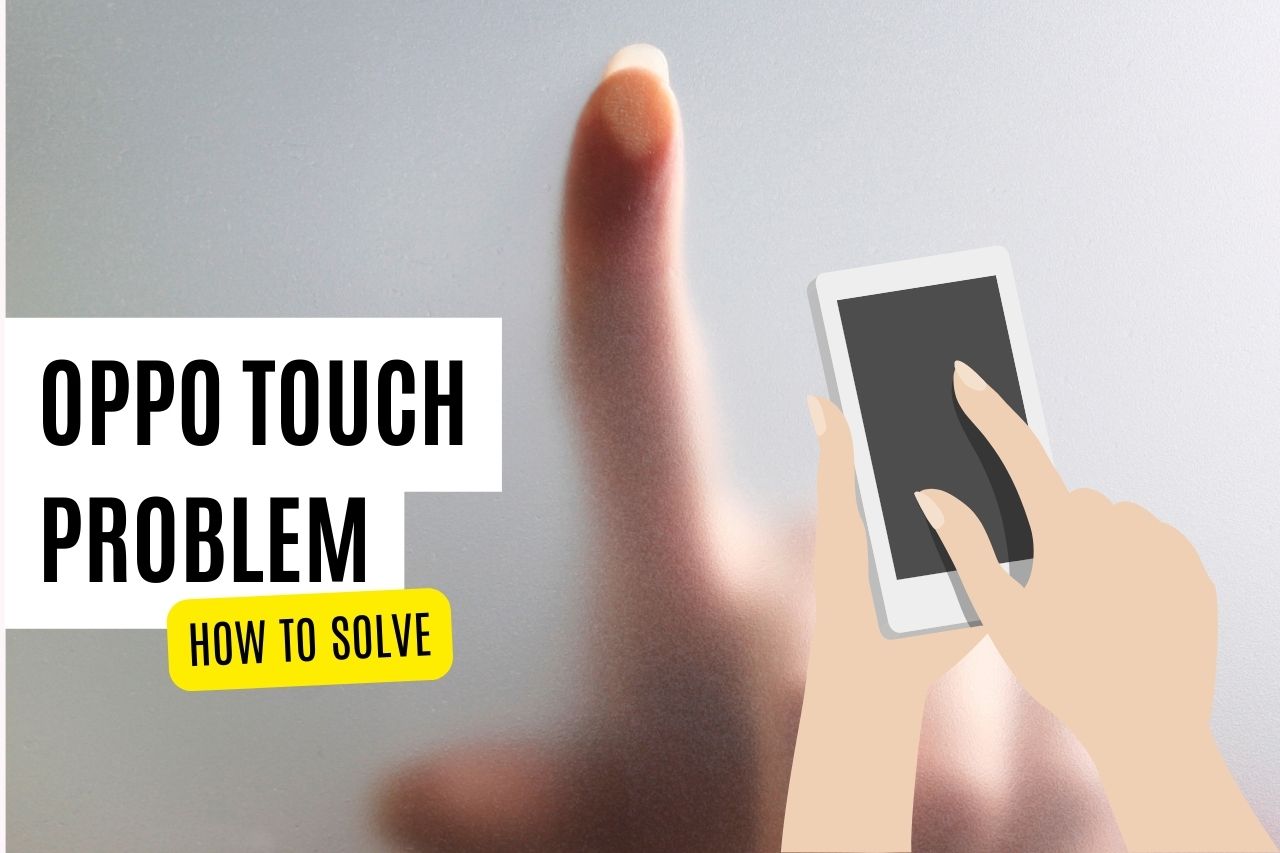
Oppo Touch Problem: Causes, Solutions and Prevention
The touch problem on Oppo phones can be frustrating but can be resolved by following the solutions discussed above. Prevention is key to avoiding encountering the touch problem in the first place. By taking care of your phone and keeping its software up to date, you can avoid this issue and enjoy a smooth user experience.
FAQs
1. Can the touch problem on Oppo phones be fixed by a software update?
Yes, updating your phone’s software can fix bugs and other issues that may cause the touch problem.
2. Should I remove my phone’s screen protector if I encounter the touch problem?
Yes, removing the screen protector can sometimes fix the touch problem, as it may interfere with the touchscreen’s functionality.
3. What should I do if none of the solutions work?
If none of the solutions work, it may be necessary to bring your phone to an authorized service center for repair.
4. How can I prevent the touch problem on my Oppo phone?
Prevention is key to avoiding encountering the touch problem. Use a phone case, keep your software up to date, avoid installing incompatible apps, and keep your phone away from extreme temperatures.
5. Can physical damage cause the touch problem in Oppo phones?
Yes, physical damage to the screen or the phone itself can cause the touch problem in Oppo phones. Dropping the phone or exposing it to extreme temperatures can damage the internal components and affect the touch functionality.
6. Is it safe to perform a factory reset on my Oppo phone?
Performing a factory reset will erase all data from your phone and restore it to its original settings. Before performing a factory reset, make sure to back up your data to avoid losing important files.
7. How do I know if my Oppo phone needs repair?
If you are experiencing the touch problem or any other issues with your Oppo phone, and none of the solutions mentioned above work, you should bring your phone to an authorized service center for diagnosis and repair.
8. Can I prevent physical damage to my Oppo phone?
Yes, using a protective case and screen protector can help prevent physical damage to your phone in case of drops or impacts.
9. What should I do if my Oppo phone is still under warranty?
If your Oppo phone is still under warranty and you encounter the touch problem or any other hardware issue, you should bring it to an authorized service center for diagnosis and repair.
10. Can third-party repair shops fix the touch problem in Oppo phones?
While third-party repair shops may be able to fix the touch problem in Oppo phones, it is recommended to bring your phone to an authorized service center to ensure that it is repaired properly and to avoid voiding your phone’s warranty.





