How to Add Music to Instagram Story? Are you looking for a way to add music to your Instagram story? Luckily, it’s a simple process that can be completed in just a few quick steps. In this article, we will guide you through the process of adding music to your Instagram story and show you how to customize your music experience.
Understanding Instagram’s Music Feature
Instagram’s music feature allows users to add a soundtrack to their stories. The app has a vast library of songs from various genres that can be added to videos or photos. Users can also search for specific tracks, browse popular playlists, or even create their own personalized playlist.
How to Add Music to Your Instagram Story
To add music to your Instagram story, follow these simple steps:
- Open Instagram and click on the camera icon in the top left corner of the screen.
- Take a photo or video or select one from your camera roll.
- Click on the sticker icon located at the top of the screen.
- Select the “Music” sticker from the available options.
- Search for the song you want to add to your story by scrolling through categories like “Trending,” “Moods,” “Genres,” and more.
- Once you’ve found the song you want to use, click on it to preview it.
- Adjust the length of the clip you want to use by dragging the slider bar located below the song’s title.
- Customize the appearance of the music sticker by selecting different designs and animations.
- Move the music sticker around the screen by dragging it with your finger.
- Preview your story with the music sticker included.
- If everything looks good, click “Your Story” to share it with your followers.
Customizing Your Music Experience
Instagram’s music feature includes several customization options that allow you to personalize your music experience. Here are some of the ways you can customize your music sticker:
1. Changing the Song
If you want to change the song after you’ve added it to your story, follow these steps:
- Tap on the music sticker in your story.
- Click on the three dots icon located at the top of the screen.
- Select “Edit Track.”
- Search for a new song or browse through the available options.
- Once you’ve found the song you want to use, click on it to preview it.
- Adjust the length of the clip you want to use by dragging the slider bar below the song’s title.
2. Changing the Length of the Song Clip
You can adjust the length of the song clip to fit your story’s length. Here’s how:
- Tap on the music sticker in your story.
- Click on the three dots icon located at the top of the screen.
- Select “Edit Track.”
- Drag the slider bar located below the song’s title to adjust the length of the clip.
3. Using Your Own Music
You can use your own music in your Instagram story by following these steps:
- Open your music player app and select the song you want to use.
- Play the song and then open Instagram.
- Follow the instructions above to add a music sticker to your story.
- When prompted to choose a song, swipe left on the available options until you see “My Music.”
- Select the song you’re playing on your music player app.
- Adjust the length of the clip as needed.
4. Adding Lyrics to Your Story
Instagram’s music feature allows you to add lyrics to your story by following these steps:
- Tap on the music sticker in your story.
- Click on the three dots icon located at the top of the screen.
- Select “Lyrics.”
- Search for the song you want to use.
- Once you’ve found the song, select the section of the song you want to use.
- Customize the appearance of the lyrics sticker by selecting different designs and animations.
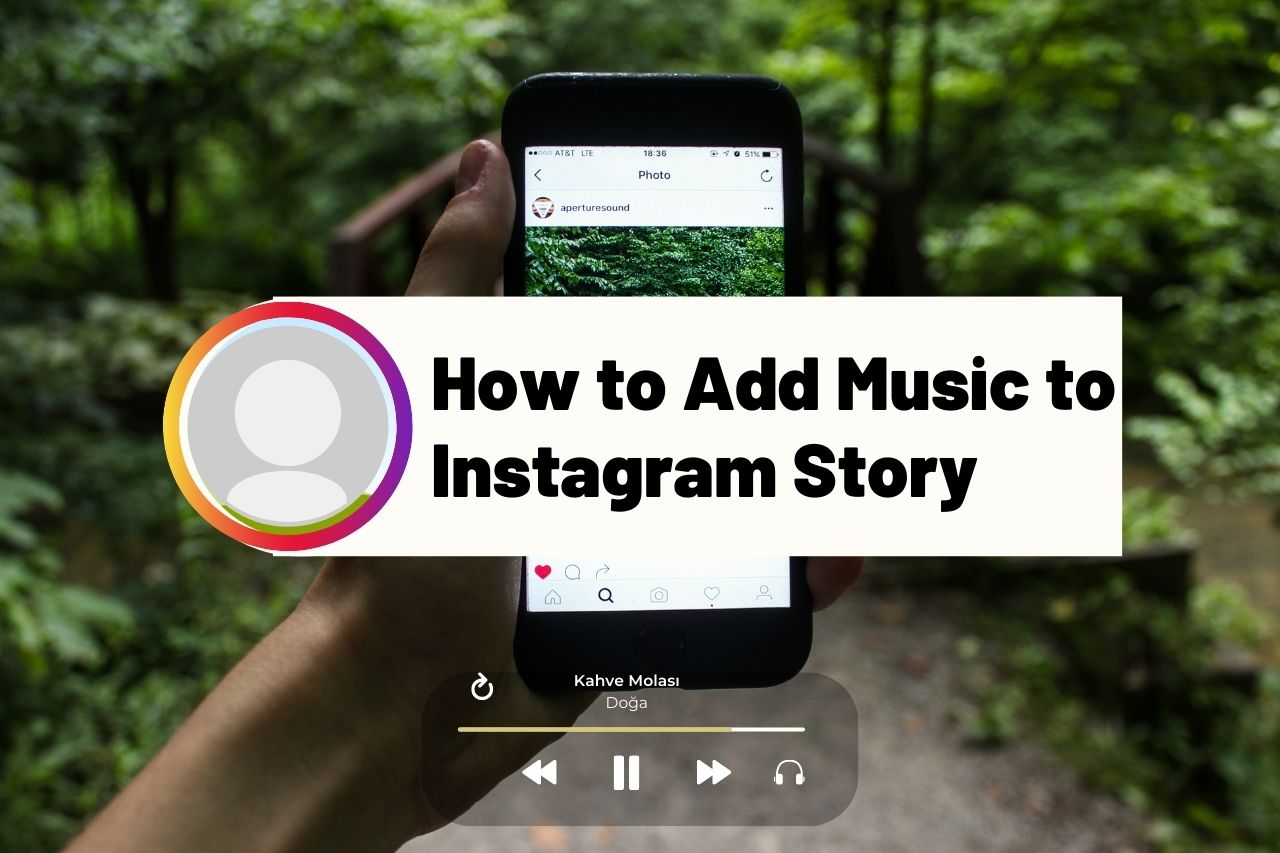
How to Add Music to Instagram Story
Adding music to your Instagram story is a great way to make it more engaging and entertaining. By following the simple steps outlined above, you can add a soundtrack to your stories in just a few quick taps. And with Instagram’s customizable music feature, you can tailor your music experience to fit your personal style and taste.
FAQs
- Can I add music to an existing Instagram post?
- No, you can only add music to new Instagram stories or posts.
- How do I access Instagram’s music library?
- In the sticker menu, select the “Music” option and then browse through the available categories.
- Can I add my own music to Instagram stories?
- Yes, you can use your own music in your Instagram stories by playing the song on your music player app and then adding a music sticker to your story.
- Do I need to have a music streaming service to use Instagram’s music feature?
- No, you do not need a music streaming service to use Instagram’s music feature. The app has a vast library of songs from various genres that can be added to your stories.
- Can I add multiple songs to my Instagram story?
- Yes, you can add multiple songs to your Instagram story by adding multiple music stickers and adjusting the length of each clip.
Overall, adding music to your Instagram story is a fun and easy way to enhance your content and engage with your followers. With the customizable options available through Instagram’s music feature, you can make your stories even more unique and entertaining. Give it a try and see how it can take your stories to the next level!





